Remote Login is a process in which user can login into remote site i.e. computer and use services that are available on the remote computer. With the help of remote login a user is able to understand result of transferring result of processing from the remote computer to the local computer.
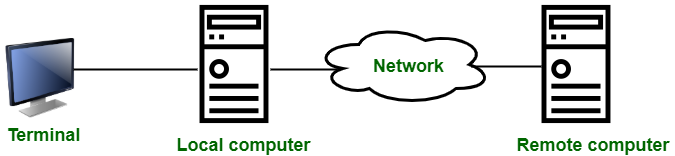
It is implemented using Telnet.
Procedure of Remote Login :
- When the user types something on local computer, then local operating system accepts character.
- Local computer does not interpret the characters, it will send them to TELNET client.
- TELNET client transforms these characters to a universal character set called Network Virtual Terminal (NVT) characters and it will pass them to the local TCP/IP protocol Stack.
- Commands or text which is in the form of NVT, travel through Internet and it will arrive at the TCP/IP stack at remote computer.
- Characters are then delivered to operating system and which later on passed to TELNET server.
- Then TELNET server changes that characters to characters which can be understandable by remote computer.
- Remote operating system receives character from a pseudo-terminal driver, which is a piece of software that pretends that characters are coming from a terminal.
- Operating system then passes character to the appropriate application program.
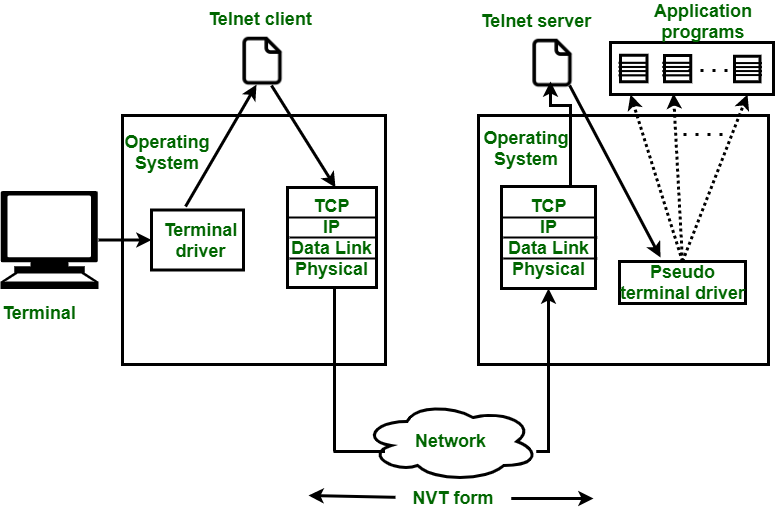
NVT Character Set :
- With NVT Character set, TELNET client translates characters into NVT form and deliver to network.
- TELNET server translates data and commands from NVT form to the other form that will be understandable by remote computer.
- NVT uses 2 sets of characters, one for data and other for control. Size of both characters is 8-bit bytes.
- For data, NVT is an 8-bit character set in which 7 lowest bits are same as ASCII and highest order bit is 0.
- For control characters, NVT uses an 8-bit character set in which the highest bit is set to 1.





No comments:
Post a Comment