A buffer is a memory area that stores data being transferred between two devices or between a device and an application.
Uses of I/O Buffering :
- Buffering is done to deal effectively with a speed mismatch between the producer and consumer of the data stream.
- A buffer is produced in main memory to heap up the bytes received from modem.
- After receiving the data in the buffer, the data get transferred to disk from buffer in a single operation.
- This process of data transfer is not instantaneous, therefore the modem needs another buffer in order to store additional incoming data.
- When the first buffer got filled, then it is requested to transfer the data to disk.
- The modem then starts filling the additional incoming data in the second buffer while the data in the first buffer getting transferred to disk.
- When both the buffers completed their tasks, then the modem switches back to the first buffer while the data from the second buffer get transferred to the disk.
- The use of two buffers disintegrates the producer and the consumer of the data, thus minimizes the time requirements between them.
- Buffering also provides variations for devices that have different data transfer sizes.
Types of various I/O buffering techniques :
1. Single buffer :
A buffer is provided by the operating system to the system portion of the main memory.
Block oriented device –
- System buffer takes the input.
- After taking the input, the block gets transferred to the user space by the process and then the process requests for another block.
- Two blocks works simultaneously, when one block of data is processed by the user process, the next block is being read in.
- OS can swap the processes.
- OS can record the data of system buffer to user processes.
Stream oriented device –
- Line- at a time operation is used for scroll made terminals. User inputs one line at a time, with a carriage return signaling at the end of a line.
- Byte-at a time operation is used on forms mode, terminals when each keystroke is significant.
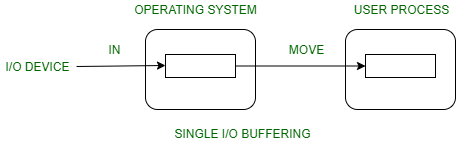
2. Double buffer :
Block oriented –
- There are two buffers in the system.
- One buffer is used by the driver or controller to store data while waiting for it to be taken by higher level of the hierarchy.
- Other buffer is used to store data from the lower level module.
- Double buffering is also known as buffer swapping.
- A major disadvantage of double buffering is that the complexity of the process get increased.
- If the process performs rapid bursts of I/O, then using double buffering may be deficient.
Stream oriented –
- Line- at a time I/O, the user process need not be suspended for input or output, unless process runs ahead of the double buffer.
- Byte- at a time operations, double buffer offers no advantage over a single buffer of twice the length.
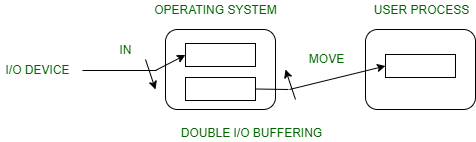
3. Circular buffer :
- When more than two buffers are used, the collection of buffers is itself referred to as a circular buffer.
- In this, the data do not directly passed from the producer to the consumer because the data would change due to overwriting of buffers before they had been consumed.
- The producer can only fill up to buffer i-1 while data in buffer i is waiting to be consumed.
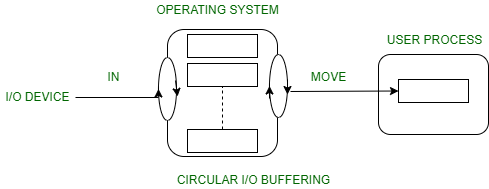




No comments:
Post a Comment